iPhone Wallpaper
So, I held out two weeks, but then I had to do it. I got an iPhone on Monday. I’ve got a long list of quibbles, but as usual, Apple didn’t fuck up.
Anyway, thought I’d share my fantastic wallpaper 🙂

Not only will you have the must-have phone, you’ll be the only one around sliding your finger across a goat’s tongue.
Cheap Mac Goodies: The MacUpdate Bundle

MacUpdate has a “bundle” which has the unique feature of unlocking additional applications depending on the number of sales.
The $49 bundle includes GraphicConverter, Fetch, iWOW, GarageSale, Cocktail, ProfCast, and Amadeus Pro as the first 7 apps. It’s a good deal at that price, but at 2500 sales (almost there), Little Snitch is unlocked, 4000 includes Intaglio, and at 9999 TechTool Pro gets included.
I have my doubts 10k sales will get hit, but even at the 2500 level, it’s a good deal for some great apps — especially iWOW for iTunes (great sound enhancer, although Volume Logic is still my fav), the geeky tuning tool Cocktail, and swiss army knife of images, GraphicCoverter (something I’ve considered essential for at least a decade.) Little Snitch will likely be unlocked, an invaluable tool for you paranoid types worrying about apps “phoning home.”
Why am I pimping it? Mostly because it’s a good deal, although I have my quibbles about these bundles and if they actually benefit developers fairly. But, providing these heavy-weight anchors at the higher end does provide ample incentive.
And all this despite MacUpdate going wingnut Christian a few Christmases ago. Yet I still use ’em, as they’re much better than that other update directory.
Jesusphone
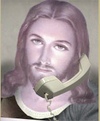 What’s this eyefone everyone keeps talking about?
What’s this eyefone everyone keeps talking about?
And I overheard something about the rapture dropping at 6p tomorrow?
Reversal of Fortune
 How is it that installing Safari 3 on Windows doesn’t require a restart, yet on Mac OS X it does? (And even the point release to 3.0.2) Isn’t that bass-ackwards?
How is it that installing Safari 3 on Windows doesn’t require a restart, yet on Mac OS X it does? (And even the point release to 3.0.2) Isn’t that bass-ackwards?
While I could investigate and find out why, I’ll cop to being far too lazy. Anyone know what low-level voodoo requires a restart? Another extension special where it makes all things Apple priority #1 for the kernel?
Granted, the install process on Windows involves 72 different steps, so time-wise it might be a draw, including the Mac OS X reboot, but the last time I rebooted my computer was like 45 days ago.
At least I don’t have to track down anymore weird Safari bugs anymore cuz Techcrunch trashes us… I knew they were fixed in WebKit many months ago, and when Apple delayed Leopard I thought i’d have to track it down and squash it, but then they went and released Safari 3 beta saving me much pain while lacking a debugger. But they stepped up and gave both — a public release of a new Safari and a debugger. Thanks guys, I knew you were listening to me. 🙂
15″ MacBook Pro 7200rpm Drive Upgrade
After reading this report at Xlr8YourMac, I decided to try the same for myself. That guy had a brilliant idea — buy a portable case with a 7200rpm Seagate Momentus already in it, which saves you a few bucks and gives you a home for your stock 5400rpm drive after the upgrade is complete. (Instant portable backup!)
I can’t emphasize the importance of faster drives. It’d opt for more memory and faster drives over a few hundred MHz any time I bought a new machine. This MBP upgrade is well worth it, just as a RAID for your Mac Pro really makes it a Pro machine.
The installation took less than 30 minutes. I have a few caveats:
- Carbon Copy clone your stock drive onto the new drive before beginning
- Clear off a table — give yourself plenty of workspace. Lay down a towel to protect your precious Book, and protect your Book from yourself and static electricity
- Create a way to organize the screws you remove. I labeled a few ramekins from the kitchen.
- Watch the OWC install vids as recommended. This is key and only takes 15 minutes.
- Make sure the little plastic notches in the front above your optical drive don’t pop out when removing the keyboard mechanism. I heard something jiggling around inside my case after I had nearly closed it all up. So I re-opened the whole thing fearing it was a screw that could short something out only to find the little plastic piece floating around between the motherboard and keyboard.
- Make sure you have the right screwdrivers: a Phillips Head #0 and #6 Torx. Need a PC set? This $15 set from RadioShack should suffice.
- The Seagate runs a bit hotter, and these machines run hot anyway. Give smcFanControl a shot. I keep both fans around 4000rpm and the drive is still a bit warm under my left arm.
Direct from Apple you can only get 7200rpm drives with the 17″ models. Those Books are just too large and impossible to use in anything but first class on a plane, which is why the 15.4″ers are my sweet spot. It’s a damn shame because the faster drives make all the difference in the world. My Core 2 Duo MBP “felt” slower than my previous last-gen PowerBook (which had a 7200rpm drive) until I gave it this vital organ transplant.
And no, I’m not going to post a bunch of Xbench results. It’s all about how it feels to you. If your machine feels “fast enough” for you today, then don’t waste the money.
Where’s Ellen?
I’m sure you’re terribly interested in what happened to Ellen Feiss, God knows it’s left a hole in my life for the past 5 years. So here ya go.
Briefly: Roxio Toast Titanium 8
Don’t waste your money for the TiVo integration unless you use Toast all the time. (And if you do, this seems to be the cheapest option for upgrades.)
Use this. And it’s free. Sure, the interface could use work, but it does work…
It’s an odd move, especially considering that after 2 years of promising TiVoToGo for the Mac, they’ve kinda-sorta-delivered it in a $99 package offered by a third-party. Roxio’s included a “TiVo Transfer” program and a “Toast Video Player” application for playing the DRM protected files (which appears to be a stripped down version of ElGato’s EyeTV software). About the only unique feature is an “auto-transfer” feature which allows you to flag a particular show for download. It does work, but again, not worth the money. I realize that the DRM codec is licensed and therefore cost someone money, but I’m not sure who in this case. I’d be interested to learn the biz details of this unholy marriage. Seems ElGato or Roxio could release this part alone for like $20-$30 and not piss quite as many people off.
Toast 8 suffers another interface change, this time with those lame “fade in” windows and other animations which look pretty if I were working a kiosk at a museum, but don’t do much for productivity. (Thankfully, there is an option to turn them off.)
This also, of course, does nothing for that Series 3 sitting in my living room right now. (My CableCards don’t come until Friday, Comcast “insisted” on “professional installation,” but some mild amount of bitching got the $16 fee waived. I can deal with the $1.50/mo card rental fee — I’ll be saving a whole $2/mo when I send one those horrid boxes back w/the Comcast guy. And, oddly, I didn’t get the “You’ll have no OnDemand!” freak out, only a weak upsell for Digital Voice. I did find it amusing that the recorded message said I’d experience “longer than expected wait times” due to “strong demand for Digital Voice” and I got a live person within, oh, 20 seconds.)
Ah, technology…
So, I got a MacBook Pro (yeah, new one, Core 2 Duo Extreme Double SuperFast x2 Pro or whatever, dropped from Shanghai and double-boxed with the word “Apple” no where on the outside) and a 30″ Cinema HD Display today. It’s geek pr0n, and trust me, I’m smitten for the time being. So much screen real estate, coaxing Windows into Parallels, fun, fun, fun…
So, I’ve got the latest and greatest, right?
So here’s my conundrum:
I did some “maintenance” on myself today — manscaping, if you will — and why the hell do I have 5 different tools to accomplish that task? That’s right, FIVE. I’m not a fucking Yetti Schmeeve or anything, but jesus christ, it’s just annoying. (And every guy does it, so shuddup, unless he’s a hippie or, perhaps, Chinese.)
Sure, I suppose I could of accomplished it with one, but each has it’s usefulness and efficiency in certain areas. Perhaps I’m just impatient, but with all the technology around us, it seems like I’d be able to get the uberGroomer and call it a day.
But no……..
Home
Finally home from another two weeks on the road. One week in Atlanta, looks like no one’s going to die. And a week in LA complete with $2200 hotel bill. I like this little boutique, but their WiFi sucks and apparently I was put in a room directly under the housekeeping quarters. Much noise and convo en Espanol early in the morning. But the beds are fantastically comfortable, the shower clean and hot — a thankful change from having no hot water in Atlanta. FYI — those exercise freaks who extoll the virtues of cold showers are filthy, filthy liars.
Mason washed my sheets and made the bed, which is nice, except that he somehow put a giant hole in them.
Ordered a new MacBook Pro today, too. Gonna pop my Intel-Mac cherry. Bit miffed there’s no 7200rpm drives with the 15″, but I can live with a 160G 5400. Got a 30″ DIsplay today too, albeit through Amazon to save on taxes. My Apple fetish is very satiated. Of course, now I have t o figure out how to pay my income and property taxes.
Next up: glass of wine and bed.
Leopard
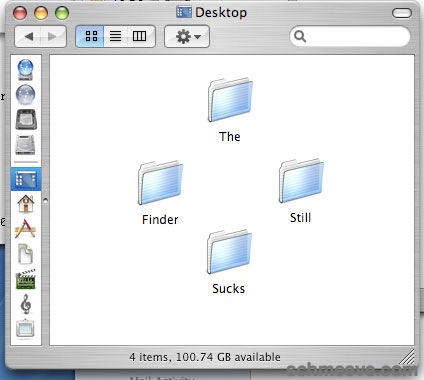 My friend has a copy of Mac OS X 10.5 (Leopard) from the WWDC, and I got a chance to play with it today.
My friend has a copy of Mac OS X 10.5 (Leopard) from the WWDC, and I got a chance to play with it today.
The first thing I noticed is that it’s basically the same as Tiger, which may cause many who aren’t interested in the gee-whiz-bang uberfunctions and under the hood changes to say, “Uh? $129? Bite me.”
There are lots of under the hood changes, and I plan to play with it a bit more, but Apple seems to be focusing on things like iChat, Mail, Time Machine, and Spaces (virtual desktops! oh, how 1998! albeit a nice implementation) when there’s some things in real need of improvement. Like the Finder. It gets some improvements, but it’s still just not what it needs to be. It remains the weakest link in the OS. At the very least, Apple should provide the hooks for Finder replacements (like PathFinder) to become “the” Finder, so I can really ditch the thing once and for all.
Some other observations:
- Spotlight seems faster, yet still a bit lacking. It’s nice to recognize new types, and include meta searches, but why can’t I ctrl-click from the results window and open as I please? This one place Windows just does it better.
- Mail has Notes and To-Dos. All fine and well, but not sporting a chub over this…
- Safari’s new find is pretty cool, but it lacks one thing Firefox has had for years: just start typing and find — if no cursor is focused. This seems basic.
- Safari web clippings into Dashboard: nice, but c’mon, that was too easy…
- Address Book needs Map Of options for more than MapQuest… GPS in cars is really common now, why not download to car? A few are starting to offer this.
- .Mac Sync has supposedly been improved, and includes a few new options. I haven’t tried it, as it supposedly invalidates my “Tiger” style syncing, but the prefs now include Dashboard, Dock Items, and Preferences (which, not specified). This has been a major weak point for Apple. .Mac syncing is ugly at best, and an utter failure most of time. It’s nice they opened up it up to third parties, but that doesn’t work really either. The system is just boinked, period. But I want it — my bookmarks, my address book, iCal items, Yojimbo items, whatever. This is all really vital. Apple — this really needs to work.
- Time Machine. It’s a back up system. I haven’t tried it yet, but it seems to lack options that allow me to feel comfortable. Basically, the options are: ignore or include a volume, but what the hell are you backing up? How much is it going to cost me? Where are you going to store it?
- Brushed metal? Not? Who? What? When?… Just stop it. Unify. I know these things need changes over releases, but they need to relate to something. A type of application, functional use, easy of usability, whatever…
I’ve got my beefs. It’s still, what, 6 months until release. Inevitably, someone will ask: “How about Vista?” Um, I’ve got the beta of that too, and it has some charms, and I hate to simplify, but OS X is not Windows. Thankfully, beautifully, praise-jesbusely, it’s not Windows.
And Leopard doesn’t suck 1GB just sitting idly at the desktop.
comments