iTunes 11 now lets you know why you should “Encrypt iPhone backup”
Bugged me for years. iTunes has always allowed you to encrypt your iPhone backup done through iTunes but it never had explanatory text that this was the only way to keep passwords stored with the backup. Otherwise you’d be re-entering passwords like mad after a restore. All of them. Wi-fi, screen lock, mail, etc. etc.
In iTunes 11:
Finally! 🙂
Nixeus 27″ S-IPS 2560 x 1440 pixel WQHD Monitor (Same panel as Apple Thunderbolt display for $430)
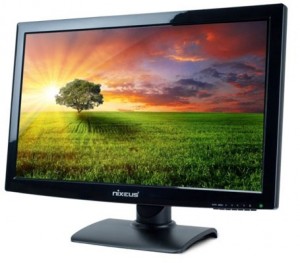 I’m on day two with one of these cheap ($430) Korean monitors which feature a LG S-IPS panel inside a less-than-Apple package. Expect updates to these initial impressions.
I’m on day two with one of these cheap ($430) Korean monitors which feature a LG S-IPS panel inside a less-than-Apple package. Expect updates to these initial impressions.
TL;DR: It’s an awesome monitor. A little annoyance makes up for the savings.
This Nixeus (“Nexus” with an extra vowel? who knows) features the same LG S-IPS panel found in the Apple Thunderbolt display. Allegedly. Not sure how to verify without pulling the thing apart, but my eyes tell me it’s a high-quality display.
I won’t go into why you might want a quality display. If you’re serious about color and accuracy and have a relatively unlimited budget you’re already ignoring this on your EIZO monitor.
So a quick comparo to the Apple Thunderbolt Display:
What it does have:
- It’s $570 cheaper
- LG S-IPS panel
- 8-bit color
- DVI / DisplayPort / HDMI 1.4
- Portrait tilting
- Screws that you need to use to assemble the base to the monitor and finally to the stand. It’s a bit flimsy.
What it doesn’t have:
- Thunderbolt
- The ability to charge your MacBook
- Clean, fancy Apple packaging
- Accurate color out of the box. You will struggle a bit with this.
A great example of what Apple would never allow: the bezel and screen were protected by sticky plastic wrap, a good thing as it protects the shiny bits during shipping. However, the plastic was applied before final assembly meaning when you peal it off bits were stuck behind the bezel and required some surgical precision to remove. Not fatal, but annoying and tedious.
These monitors have just entered the US on official channels so there’s a bit of a rush on them. Right now, I can’t find them for much under $500 and delivery dates seem a bit hinky.
Mac Pro Smash
A lot of us were waiting for a Mac Pro update today, and we got one. Sort of.
It’s the same Mac Pro sold two years ago. Sure, there’s a speed bump, and someone will spend 8 seconds throwing an SSD in one of the drive bays, but everything about it is two years old.
- Xeons? The same as two years ago, albeit at a higher clock speed.
- Radeon 5770 and 5870? Same as Mac Pro 2010.
- 1333 MHz Memory? Same as Mac Pro 2010.
There is no USB 3 or Thunderbolt, the latter having been on other Macs for over a year now. And USB 3 was added to the MacBook Air and MacBook Pro today. (And yes, the iMac will get it during the next refresh.)
I’m not even sure why Apple bothered. They probably did more damage with this lazy, disappointing update than by doing nothing at all.
And yes, I’m gonna say it: Steve wouldn’t of allowed this shitty rehash.
I think it’s safe to say we’ve seen the last Mac Pro.
Other World Computing Accelsior PCIe SSD
I installed two 240GB versions of these in a stripe inside my 12-core 2010 Mac Pro. (The PCIe cards feature removable NAND memory in two sticks each, themselves in an “on card” RAID stripe, but we’re getting into the weeds. If you install two, just RAID them like you would anything else in Disk Utility. They show as a single drive per Accelsior.)
I was using an SSD previously as a boot/applications drive, this afforded me a bit more space so most of my User folder got moved over there as well. The system was never slow, the previous SSD sitting in the empty optical bay and the HDD bays filled with WD Caviar Black drives striped together for speed.
It’s fast vs. impossibly fast at this point.
To back up a moment, SSD’s are computing crack. Once you experience one, you will never go back. It’s not even so much the speed as the complete lack of latency that’s addictive — stuff just “pops.” Instantly. I’ve outfitted everything possible with an SSD at this point now that the prices are a bit more reasonable and given space. But you can’t replace your 3TB Green drive with an SSD, so planning is needed. Topic for another day.
Performance-wise, here’s what the two PCIe drives are pushing. To put that in perspective, that’s about 3x what the previous single SSD was doing. It’s that fast.
More later.
No, the iMac is not faster than the Mac Pro
There’s these here rumors that the Mac Pro may be no more. Much has been said. For example, Marco’s done some excellent analysis.
For Apple, this all comes down to dollars and cents. It’s just business.
However, I keep hearing on the Twitter machine and elsewhere the Mac Pro should go because “the iMac is faster.” The origin of this seems to be this article over at MacWorld which crowns the current i7 iMac the speed king.
Unfortunately, it’s very misleading. The Mac Pro was using traditional hard drives, the iMac blessed with an solid state. SSDs are miracles when it comes to improving your overall computing experience — they’re several times moving data, but the real benefit comes from nearly -0- delay in access latency. It’s a complete game changer.
While this might be a “fair” comparison in MacWorld’s calculus since you can’t order a Mac Pro with a SSD, it’s obviously trivial to put one inside the machine compared to the iMac which does not have user-serviceable drives.
To debunk the rest of this, I’ll quote Marco:
As a point of comparison, almost all desktop-class motherboards today are limited to 16–24 GB of RAM, and the top-end 3.4 GHz Core i7 CPU (available already in the iMac) gets a 64-bit GeekBench score of 12,575. The Mac Pro released more than a year ago maxes out fairly affordably at 48–96 GB, and the top-end dual-2.93 GHz Xeons score a 24,159 in Geekbench.
So it’s not just the PCI slots. It’s memory, multiple processors (not just cores), and Xeon’s compared to consumer chips. Intel’s delayed Xeon E5’s are coming off the line now, so either way, we should know soon.
Slicin’
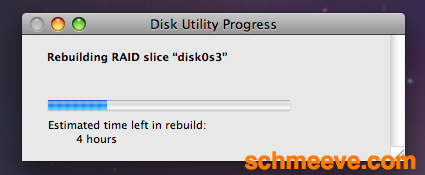 These “perpendicular” drives out today, basically the Seagate and Hitachi’s >= 750 GB, seem to be less than reliable. I swapped out my boot drives on my Quad Power Mac with two 1TB Hitachis, and put ’em in a RAID mirror to save myself the pain of doing backups. It took all of 1 day for problems to appear. I’ve RMA’d the drive, which had given me some issues before, but the lesson here is RAID mirrors are your friend. I’ve had similar odd behavior from a Seagate Barracuda 750 GB. These drives tend to run hot, and pressing them into any kind of major labor seems to wilt these precious little flowers. I’m a little annoyed that most manufactures now offer “Enterprise” class drives, supposedly giving you 24/7 reliability, which makes me wonder what the non-Enterprise drives lack. Apparently reliability. 950 GB of free space, 50% availability! Rock on.
These “perpendicular” drives out today, basically the Seagate and Hitachi’s >= 750 GB, seem to be less than reliable. I swapped out my boot drives on my Quad Power Mac with two 1TB Hitachis, and put ’em in a RAID mirror to save myself the pain of doing backups. It took all of 1 day for problems to appear. I’ve RMA’d the drive, which had given me some issues before, but the lesson here is RAID mirrors are your friend. I’ve had similar odd behavior from a Seagate Barracuda 750 GB. These drives tend to run hot, and pressing them into any kind of major labor seems to wilt these precious little flowers. I’m a little annoyed that most manufactures now offer “Enterprise” class drives, supposedly giving you 24/7 reliability, which makes me wonder what the non-Enterprise drives lack. Apparently reliability. 950 GB of free space, 50% availability! Rock on.
Oh, and now that TiVo Series 3 and TiVo HD officially support eSATA drive expansions, I have one sage piece of advice that will save you a ton of money: if you build your own, absolutely purchase a drive rated for DVR use. The Seagate DB35 or Hitachi CinemaStar series. The run quite a bit more silent (good in the living room), but also produce less heat, and seek slower, which doesn’t thrash the head in 24/7 DVR use.
Tear Down the Wall

I mossied on over to Amazon’s music store today, the latest iTunes “killer,” and I was buying within a minute: my decade old rip of The Wall needed updating, and Amazon wanted me to have it DRM-free, both discs, for $8.99? Okay, sold. (iTunes: $16.99)
Beyond that, I don’t have much to say, dear Amazon. DRM-free? Great. 10c cheaper for most tracks? Great. 2M vs. 6M songs? Well, you can work on that. iTunes vs. a browser and some proprietary software for anything more than a single track? A decent job, I’ll admit, but I’ve already downloaded iTunes. At least my tunes are copied into iTunes.
I’ll be watching. Lord Steve is likely fairly displeased, given the nearly 70% discount on DRM-free tracks and recent spats with the likes of NBC-Universal.
I do find it amusing the #1 song is Feist’s 1234. Yeah, I don’t know who the hell Feist is either, but my mad internet skillz has revealed it be an obscure Canadian emo-indie band featured in, hang on here, the latest iPod commercials.
iPhone Luv: Installer.app
Want to install SSH, native IM, IRC, even Apache on your iPhone? Check out Installer.app from Nullriver. Yep, the same folks that brought you WinAmp and dreamed up the Gnutella network. [That’s Nullsoft, duh…]
As usual, proceed at your own risk…
Not Measuring Up: My iPhone Bill
I think my frequent access to Wi-Fi is screwing me of the opportunity to make my own video revealing a over 300 page bill from AT&T. (Methinks a lot of you would probably have no problem at all helping that poor girl with her bill.)
I’d given up paper billing for starters, but even the PDF version from the AT&T site came in at 178 pages. Every 15 minutes my iPhone checks email and uses EDGE? A new entry on the bill. All cost me $0.00. Fucking brilliant.
Even given the first 30 hours numbers and averaging $1 extra per mailing of the physical giaganto-bill (paper, postage, and packaging — it requires a BOX not an envelope for most), that’s $217k they wasted.
Given AT&Ts religious need to felate the Street, I’d be watching for that FCKUIPHONE “tax” to show up on your next bill.
iPhone Haters: Finally, a Legit Reason to Reject the Jesusphone

Yep, that’s Karl Rove, our Dark Lord of the Sith.
Technorati Tags: iphone
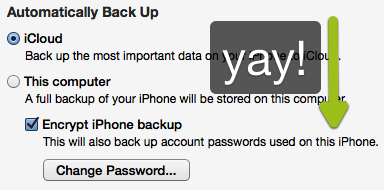
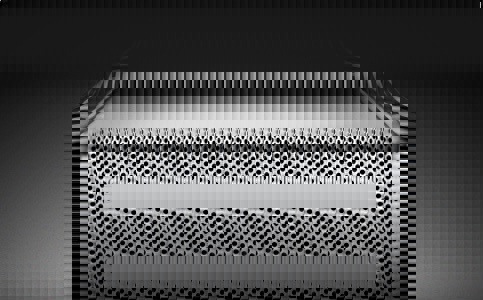
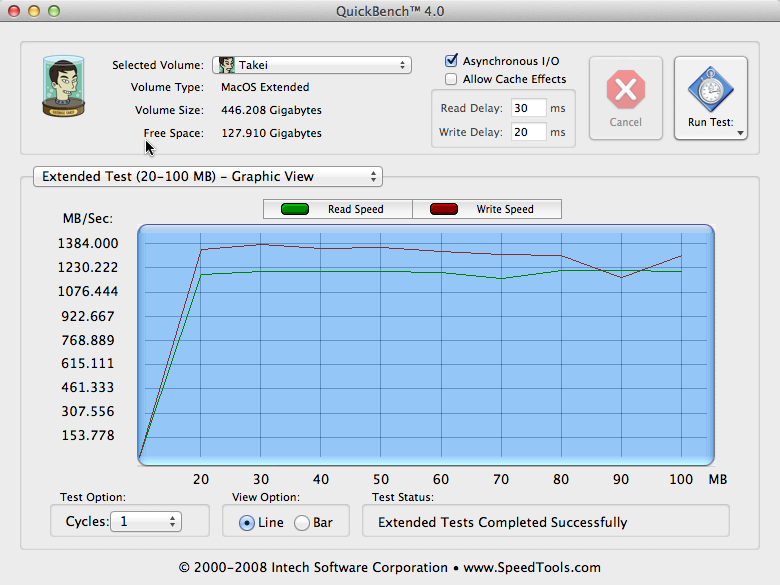
comments