How to Disable DropboxMacUpdate
Dropbox has added an odious mandatory updater, because of course they have, and aside from dialing home a whole hell of a lot, it masquerades itself in a way that makes Little Snitch (and presumably like tools) go nuts and alert with every outreach. This is probably the beginning of the end for Dropbox, it’s an overtly anti-consumer move, but until we identify the next company willing to subsidize massive online storage with dumb VC cash, there’s this simple fix!
Here’s how to say “no” to DropboxMacUpdate:
Open terminal, and run this simple command:
sudo chmod 000 ~/Library/Dropbox/DropboxMacUpdate.app/Contents/MacOS/DropboxMacUpdate
If prompted, enter your admin password.
Two Days, Two Compromised Introductions
Sony PS4: it seems like it’ll be a nice machine, albeit much less unique than the PS3. Console gaming over the last two decades has been amazing, but we’re in the twilight years. (See Wii U.) Mobile is clearly where the business is going and handheld devices are rivaling in terms of power. Sony also completely hosed the intro by holding journos hostage for 140 minutes then offering no price, pictures, or dates. But we did get to see a new DualShock…. so, there’s that.
Google Chromebook Pixel: Not completely sure why this thing exists, other than because it can. It’s gunning for the MacBook Pro, in a way that threatens Apple sales exactly zero.
- The non-LTE version is a bit of a mystery as Google’s cloud-based Chrome OS depends on, you know, the cloud and thus internet connectivity.
- It costs entirely too much. A 13″ Retina MacBook Pro is only $50 more.
- Being a “hybrid” it does neither tablet nor notebook well. It’s too bulky to hold for any extended period of time and the smaller screen and keyboard don’t lend itself well to extended work sessions. Having an i5, battery life is disappointing. A clear compromise that satisfies exactly what?
Rather amazing Google is seldom penalized on the stock market for clear missteps of which I think this probably one. It’s up 13% in the last month. Anyone remember the Nexus Q?
Massive #FAIL: Gawker is still down.
So Gawker and it’s family of sites (Jalopnik, Jezebel, io9, Lifehacker, etc) has been down since Monday. This is a site that does between 30-40MM uniques a month. They’ve since shifted to a bunch of tumblr blogs and I even saw a former Gawker writer praise them for monetizing their new tumblr existence with State Farm ads. This is all sorts of crazy and more importantly, it just didn’t need to happen.
(Disclaimer: I don’t work for Gawker, never have had any involvement with them, and have only been following this with some interest because it was so avoidable. Some of my clients were in the direct path of Sandy and while we didn’t experience any downtime, we were prepared.)
Apparently they’re hosted in a data center in downtown Manhattan, which still lacks power, the lower floors flooded, and their pipes might even be cut. BuzzFeed, HuffPo and even Fog Creek all experienced some amount of outage as well, yet it was brief.
Rather obviously, Gawker lacks failover. I’m sure some sort of local redundancy exists, multiple webservers, dB boxes and the like. Maybe even switches. These are more likely in place for load reasons than redundancy given that they’re still down today.
Now, Gawker was hacked back in 2010 which resulted in the release of their source code and database. I’ve not looked at it personally (nor should you ever admit to doing so) but I’ve seen some analysis and it’s a fairly straight-forward set up of PHP and MySQL. This provides some valuable insight. There’s no one-of-a-kind appliances or ornate setups in the mix. It’s basically code + dB, like most sites.
There’s a million mitigation strategies one could use to allow geographic failover without any downtime or data loss. Database clusters, for example. I won’t go into those details here. I’d argue a site as large as Gawker should be using them, but they do increase hosting costs (obviously) but that’d be marginal for the cash-cow that is Gawker. But of course such a plan wasn’t in place. I think it’s rather obvious they didn’t have a fucking clue as even what to do given the days of warnings about what was to happen. The news didn’t overplay this one.
What they should of done (and this is the “they didn’t prepare shit until the skies went grey out the window” scenario):
- When the shit started getting real, put the site into real-only mode.
- Dump the DB and anything else associated that might be user/editor-generated content. (Images, for example.)
- Move the critical data off-site into something safer, say S3.
- Have EC2 instances (or similar) ready to become your backup webservers and databases boxes. This costs almost nothing if they’re not actively running. They’re simply sitting around as AMIs ready to be launched. (And considering we’re 5 days out, they could of even started from scratch and accomplished this on Monday night.)
- I believe most of the data centers warned when they were about to go caput, given their generators were flooding. Spin up your backup instances now. (Better yet, move to them before the inevitable happens as everything below 39th is rapidly becoming part of the east river.)
- Bring your code up to date by pulling from your code repository or using the backup from your primary boxes.
- Load in the latest dB snapshot.
- Change IPs to point to the new site.
- Resume Lohan updates and snark funnel.
So shall we call it incompetence? Probably. That’s completely fair 5 days out. That didn’t bother State Farm apparently but I’d guess advertisers and even employees are wondering why they deal with a place that treats their core product with such lax concern.
Nixeus 27″ S-IPS 2560 x 1440 pixel WQHD Monitor (Same panel as Apple Thunderbolt display for $430)
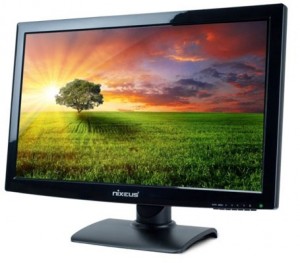 I’m on day two with one of these cheap ($430) Korean monitors which feature a LG S-IPS panel inside a less-than-Apple package. Expect updates to these initial impressions.
I’m on day two with one of these cheap ($430) Korean monitors which feature a LG S-IPS panel inside a less-than-Apple package. Expect updates to these initial impressions.
TL;DR: It’s an awesome monitor. A little annoyance makes up for the savings.
This Nixeus (“Nexus” with an extra vowel? who knows) features the same LG S-IPS panel found in the Apple Thunderbolt display. Allegedly. Not sure how to verify without pulling the thing apart, but my eyes tell me it’s a high-quality display.
I won’t go into why you might want a quality display. If you’re serious about color and accuracy and have a relatively unlimited budget you’re already ignoring this on your EIZO monitor.
So a quick comparo to the Apple Thunderbolt Display:
What it does have:
- It’s $570 cheaper
- LG S-IPS panel
- 8-bit color
- DVI / DisplayPort / HDMI 1.4
- Portrait tilting
- Screws that you need to use to assemble the base to the monitor and finally to the stand. It’s a bit flimsy.
What it doesn’t have:
- Thunderbolt
- The ability to charge your MacBook
- Clean, fancy Apple packaging
- Accurate color out of the box. You will struggle a bit with this.
A great example of what Apple would never allow: the bezel and screen were protected by sticky plastic wrap, a good thing as it protects the shiny bits during shipping. However, the plastic was applied before final assembly meaning when you peal it off bits were stuck behind the bezel and required some surgical precision to remove. Not fatal, but annoying and tedious.
These monitors have just entered the US on official channels so there’s a bit of a rush on them. Right now, I can’t find them for much under $500 and delivery dates seem a bit hinky.
Mac Pro Smash
A lot of us were waiting for a Mac Pro update today, and we got one. Sort of.
It’s the same Mac Pro sold two years ago. Sure, there’s a speed bump, and someone will spend 8 seconds throwing an SSD in one of the drive bays, but everything about it is two years old.
- Xeons? The same as two years ago, albeit at a higher clock speed.
- Radeon 5770 and 5870? Same as Mac Pro 2010.
- 1333 MHz Memory? Same as Mac Pro 2010.
There is no USB 3 or Thunderbolt, the latter having been on other Macs for over a year now. And USB 3 was added to the MacBook Air and MacBook Pro today. (And yes, the iMac will get it during the next refresh.)
I’m not even sure why Apple bothered. They probably did more damage with this lazy, disappointing update than by doing nothing at all.
And yes, I’m gonna say it: Steve wouldn’t of allowed this shitty rehash.
I think it’s safe to say we’ve seen the last Mac Pro.
Other World Computing Accelsior PCIe SSD
I installed two 240GB versions of these in a stripe inside my 12-core 2010 Mac Pro. (The PCIe cards feature removable NAND memory in two sticks each, themselves in an “on card” RAID stripe, but we’re getting into the weeds. If you install two, just RAID them like you would anything else in Disk Utility. They show as a single drive per Accelsior.)
I was using an SSD previously as a boot/applications drive, this afforded me a bit more space so most of my User folder got moved over there as well. The system was never slow, the previous SSD sitting in the empty optical bay and the HDD bays filled with WD Caviar Black drives striped together for speed.
It’s fast vs. impossibly fast at this point.
To back up a moment, SSD’s are computing crack. Once you experience one, you will never go back. It’s not even so much the speed as the complete lack of latency that’s addictive — stuff just “pops.” Instantly. I’ve outfitted everything possible with an SSD at this point now that the prices are a bit more reasonable and given space. But you can’t replace your 3TB Green drive with an SSD, so planning is needed. Topic for another day.
Performance-wise, here’s what the two PCIe drives are pushing. To put that in perspective, that’s about 3x what the previous single SSD was doing. It’s that fast.
More later.
No, you shouldn’t buy an Epson printer
Been true for years, but always surprised more don’t know this:
HP, Canon, and Lexmark all put print-heads inside their ink cartridges. Each time you swap an ink cartridge (which costs 50% of the printers’ price, I know), you get a nice shiny new print head. If the old one were clogged, it’s thrown out and you go on about your day.
Epson’s ink-jet heads are included with the printer. They clog. A lot. And they’re very difficult to get clean. And the “clean print heads” cycle is an excellent way to make all your expensive ink disappear without unclogging the heads. This is one of those idiotic design decisions that Epson has married itself to because it’s “distinguishing,” but it’s disguising in the sense that it’s awful, horrible and useless. And it’s been that way for years.
Higher-end Epsons fair better. I have a R1900 I’m quite fond of which doesn’t experience this problem. Take note: they could fix it, but you need to buy like 2 printers a year, right?
Already got an Epson? Set yourself a repeating calendar reminder to print something at least once a week — this should help at least stave off the inevitable perma-clog for a bit longer.
Good thing printers only cost like $50 these days.
Why is Comcast blocking access to the FBI?
Well, not blocking per se, but failing the DNS resolution of fbi.gov.
I was reading this article over at Ars today about how a botnet had managed to change the DNS lookup servers on millions of machines and make a fortune. Interesting, but you know, malware, rinse, repeat.
But then I tried to follow a link to some notice over at FBI.gov. It didn’t work.
So I went digging. DNS lookup was failing. (Sounded familiar after the article!)
Comcast gives me two DNS servers via DHCP: 75.75.75.75 and 75.75.76.76. My co-consipator, also on Comcast but a lower-speed “plan” gets these DNS servers: 68.87.78.134 and 68.87.76.182. That’s 4 known Comcast DNS servers.
Three fail. Witness:
nslookup fbi.gov 75.75.75.75 Server: 75.75.75.75 Address: 75.75.75.75#53 ** server can't find fbi.gov: SERVFAILnslookup fbi.gov 75.75.76.76 Server: 75.75.76.76 Address: 75.75.76.76#53 ** server can't find fbi.gov: SERVFAILnslookup fbi.gov 68.87.78.134 Server: 68.87.78.134 Address: 68.87.78.134#53 ** server can't find fbi.gov: SERVFAIL
One works. For whatever reason.
nslookup fbi.gov 68.87.76.182 Server: 68.87.76.182 Address: 68.87.76.182#53 Non-authoritative answer: Name: fbi.gov Address: 209.251.178.99
Here’s Google:
nslookup fbi.gov 8.8.8.8 Server: 8.8.8.8 Address: 8.8.8.8#53 Non-authoritative answer: Name: fbi.gov Address: 209.251.178.99
dig, host, all yield similar.
Not the tin-foil hat type but this is bad. I don’t like fuckery in my DNS lookups.
WTF Comcast?
“Re-launching” this Jalopy
And about to get a lot more technical. We have a blog over at d27n which no one really used, I’ve decided to reboot the d27n site and retire the blog yet I still needed a place to share long-form content.
Less politics, because seriously, what’s the fucking point?; a lot more jQuery, Node.js, and big data. Yay?
More startup tips, culture, and what not, ‘cuz I’ve been there, done that, and this time I’m at the nucleus. I have to admit it’s a bit weird doing it now at 38, I’ve kinda seen everything, the first giant meltdown, the rebuild, the energized children who really don’t have a clue as to what they’re doing (God bless their drunken optimistic hearts). Oddly, I don’t see it as an advantage. Rich people love bug-eyed kids with great hair product and whacky ideas. My self-determined pass/fail comes December 22, the winter solstice, thus the name: Project Solstice. More on that later.
Also photos. Love taking photos, I may suck at it, but it gives me peace.
Old Dog, New Tricks
With Apple dragging their feet on G5 upgrades (where’s my “3 GHz in a year?”), I shoved some old life into my dusty 4-year-old Mac via a processor upgrade.
Out came the G4 500MHz Dual Processors, and in went a 1.2 GHz DP card from PowerLogix. Surprisingly, the upgrade wasn’t as hard as I thought, although getting the screws in through the heatsink proved a bit of a challenge. For all you PC weenies, these are RISC chips so 1.2 is more than enough for now. (RISC being “reduced instruction set,” meaning less instructions per cycle — thus faster.)
PowerLogix has had some rough patches lately, many of these upgrades suffered from bad chips, or just didn’t work at all, and apparently PowerLogix’s return policy is long and tedious. So caveat emptor.
Overall, I’m quite thrilled though. It’s been humming along for days now with no glitches.
For all you geeks out there, I’ve about gone as far as I can with this machine: 1.5 GB memory, 500 GB disk space, Radeon 9800.
Next step will be a G5, when they’re finally upgraded. Then this machine will enter the world of serverdom, replacing my creeky Blue & White G3.
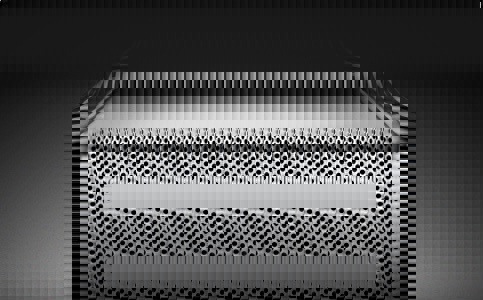
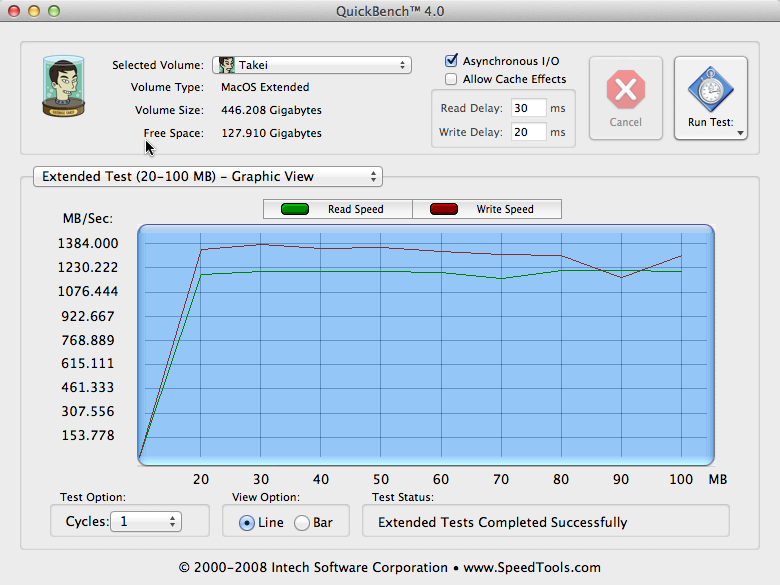

comments